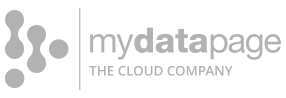Monitoring FAQ
Thank you for visiting our pre-sales Frequently Asked Questions page! We sincerely hope that these answers will help you. If there are other questions or comments that you have, please feel free to contact us – we will be happy to assist you!
1. Interval of monitoring;
2. Number of steps in the web application.
Monitoring of one step every 30 minutes costs 2 EUR per month. Since there are 5 steps in your shopping cart application, it will cost 10 EUR per month to monitor it every half an hour.