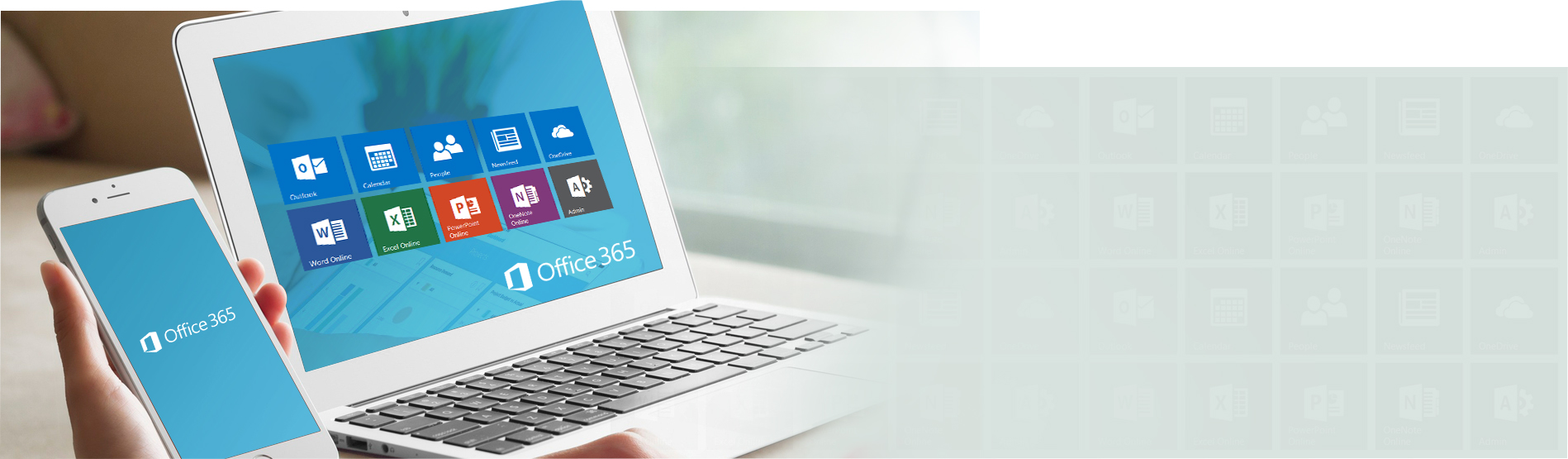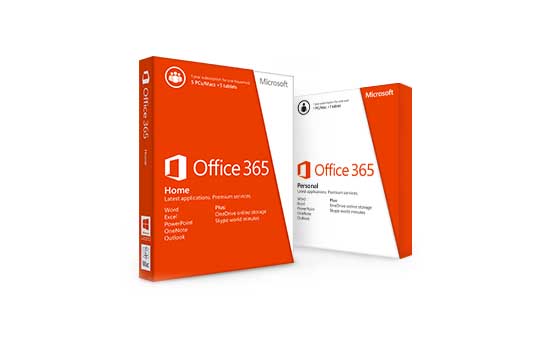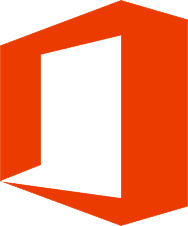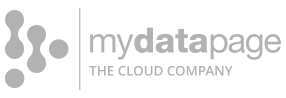| Office 365 Business Essentials | Office 365 Business | Office 365 Business Premium | |
|---|---|---|---|
| Installed Office 2016 (Excel, Word, Outlook...) program to your 5 devices |  |
 |
|
| Online Office versions, included Word, Excel, PowerPoint etc. |  |
 |
 |
| Ability to install Office 2016 programs and documents in to your mobile devices |  |
 |
|
| File storage (1 TB - one user) |  |
 |
 |
| Business class 50 GB e-mail, calendar and contacts syncronized |  |
 |
|
| Yammer - inside social network for your company |  |
 |
|
| Skype for Business – unlimited calls, HD video conferences |  |
 |
|
| Monthly price without VAT (without long term obligations) |
99
3
€/mėn.
Order now
|
99
8
€/mėn.
Order now
|
99
9
€/mėn.
Order now
|
-
EN
Return to Main Menu
Languages
-

-
Web-hosting
Return to Main Menu
Web Hosting
Return to Web Hosting What is Web Hosting?Hosting makes your website visible on the internet. We offer fast, reliable hosting for every need.
Return to Web Hosting What is VPS Hosting?Virtual Private Server runs its own copy of an operating system, so you can install almost any software that runs on that OS.
Return to Domains & SSL What is Domain name?The domain is your company or your private address on the Internet.
Return to Help Center What is Help center?In this section, you can find more information about the services.
-
Cloud
Return to Main Menu
Cloud Services
Return to Cloud What is a Cloud Server?A cloud server is built, hosted and delivered through a cloud computing platform over the Internet.
Return to Cloud What is Cloud desktop?Cloud desktop - your working desktop in the secure data center.
Return to Cloud What is mdpZERO?mdpZERO this mini device which is used as PC to connect to the terminal server (Remote Desktop Connection).
Return to Cloud What is mdpBACKUP?mdpBACKUP is our program for encrypted backups. mdpBACKUP once installed, your selected files or entire directories it periodically compresses, encrypts and sends the disk arrays in our secure data center.
Return to Cloud What is Help center?In this section, you can find more information about the services.
-
Email & apps
Return to Main Menu
Email & apps
Return to Email & Apps What is Office 365Office 365 is a mail and synchronize calendar server developed by Microsoft.
Return to Email & Apps What is Exchange Aternative?In the same functionality of e-mail server as MS Exchange, only significantly cheaper.
Return to Email & Apps What is Hosted VoIP?VoIP is a functional phone number online.
Return to Email & Apps What is SharePoint?SharePoint 2016 from Microsoft is very easy to use because of web-based interface and simple integration with additional tools.
Return to Email & Apps What is Hosted CRM?Microsoft Dynamics CRM is an extensive customer relationship management (CRM) suite.
Return to Email & Apps What is Hosted ERP?Enterprise Resource Planning (ERP) software systems encompass various systems in the entire enterprise so that any data could be easily accessed by all involved parties.
-
About us
Return to Main Menu
About us