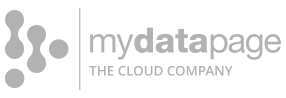Hosted Microsoft SharePoint Features
Share and cooperate
In a SharePoint site work teams and other groups of people can easily cooperate and share information. SharePoint Server 2013 from Microsoft incorporates extensible platform and vast functionality for effortless cooperation.
Collaboration
In modern and busy business world it is always hard to keep up-to-date with new information and latest changes. SharePoint's alert feature will help you track all changes in documents, information, calendars, etc.
Task Manager
Compose lists and appoint tasks to users. Task Manager allows to indicate priority and deadlines, as well as task progress and current status. Individual users can view both their tasks and work group tasks.
Announcements
Keep up-to-date with latest changes. Post news, updates and other short notifications in announcement lists and share information with users. Announcement feature allows you to send information and updates to people working with projects in SharePoint. It is also possible to set an expiration date for announcements.
Emails
SharePoint Foundation 2013 has a feature that allows list managers to set an email address to outside lists. Users can also send emails to calendars, announcements, SharePoint contacts and discussion boards. It helps team members to keep up-to-date with latest changes and act accordingly.
Discussion Boards
SharePoint's discussion boards create a communication space for team members. For instance, a user can create a discussion board so that work groups could discuss common activities and projects. Discussion boards have various useful features: creating new discussions, sorting and filtering, managing the view and adjusting the design of discussion board.
Calendars
Project management is an important task. It includes thorough planning, timely task performance and cooperation inside the team. Therefore a possibility to share plans and information in a convenient format that others can view and modify is always welcome. SharePoint Foundation 2013 has a calendar feature – a wonderful tool to keep up-to-date with project process and allow several users access it anywhere and anytime.
Mobile
SharePoint Foundation 2013 allows users to access task lists, blogs, and other features via mobile devices. Keep track of your tasks anywhere and anytime. With a mobile device that supports Microsoft WindowsMobile, WAP, cHTML or xHTML users can view or update tasks, publish notifications in blogs and even send photos via email from mobile devices with in-built cameras using Microsoft Internet Security and Acceleration Server 2006.
Meeting Space
Meeting Workspace allows users to post all necessary information and data for meetings. Prior to the meeting users can post the program, list of attendants and information that needs to be discussed. During (and after) the meeting the site can be used to track process and announce results. People can be invited to meetings with a meeting requests feature. Simply include a hyperlink linked to the meeting workspace, where attendants can view all the information.
Contacts
SharePoint Foundation 2013 has a Contacts feature that allows users to communicate with other members of work group. Users can include all necessary information, e.g. names, phone numbers, street addresses, and email addresses and make them visible to all team members. It is easy to copy contact information from address books that are compatible with SharePoint Foundation, for example, Microsoft Office Outlook 2003. Users can also copy contact information from SharePoint to personal address books.