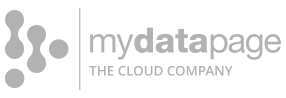Microsoft Dynamics CRM is the best choice for us, no big fees...
Peter - Sales Department
Problems ended after we moved e-mail services to mydatapage.com
Abdulah - IT Division
mdpVDI solution combined with cloud server infrastructure allowed us to save costs and improve our network security.
Alex Beltran - IT Manager
MDP team services and competencies aid under newspaper VZ.lt become the most IT advanced company in Lithuania.
Ignas Mockevičius - General Manager
Using cloud server for our distributed offices allowed us to avoid the hassle and expense of LAN-to-LAN connection.
Geo - CTO
We are working as a reseller for mydatapage services in Belgium. It's works realy fast. I can't belive it, but it is.
Adelbert Grics - System Admin
I like that you can talk to a real professional if something happens.
Tom - Manager